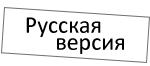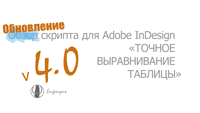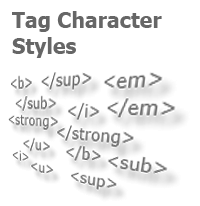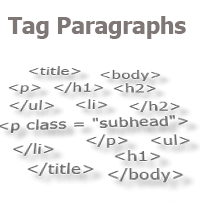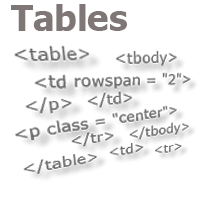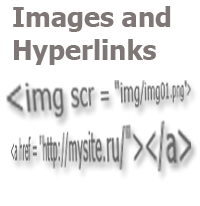Last week, most downloaded:
1. Common Format of Several Tables
Site news
(#New%20article)
New video
In the final, third, video of the "style" topic, a function is shown for collecting user-selected styles into an array and transferring them to the main functionality of the program.
Posted: 16.11.2020
New video
In the second video of the fifth topic on the Script UI, we’ll write the style selection interface itself and the function that collects the list of styles for this interface. This is the main part of the topic of working with styles through the Script UI.
Posted: 13.11.2020
New video
Another (fifth) topic in the series about the Script UI introduces one of the ways to access the list of styles. One algorithm is responsible for forming the list, regardless of what type of styles the user needs — the paragraph, character, table or object styles. There is also one versatile function that handles the selected styles. The user just needs to indicate the type of required styles at the beginning of work.
The first series of the topic will acquaint some users with (or remind others of) the app.doScript(); construction, which will help to further implement the necessary versatility and independence from the user-selected type of styles.
You can watch the video on the website, or on the YouTube channel.
Posted: 08.11.2020
New video
The fourth part of the video on the user interface gives an introduction to using the scrollbar for an array of interface elements. An example is taken from the book by Peter Kahrel and brought to a working state for any parameters, not just those shown in the book.
Posted: 21.09.2020
New video
The third series of videos on the topic of the scriptUI covers the simplest ways to implement a progress bar in a script. The video itself contains two examples, and, in the description under the video, you can find a link to theadditional materials on the topic.
Posted: 14.09.2020
New video
In the second part of the fourth block of the course “JavaScript for Adobe InDesign...”, the questions of the auxiliary functionality of custom windows are raised: where is it used? what is its use? why is it important not to neglect it? and how to implement it? You can watch the video on the website, or on the YouTube channel.
Posted: 06.09.2020
Previous [ 1 ] [ 2 ] [ 3 ] [ 4 ] [ 5 ] [ 6 ] [ 7 ] … Next Last