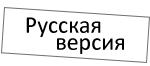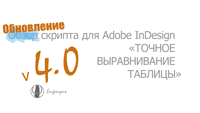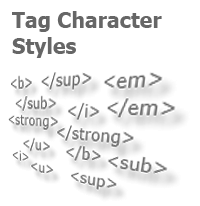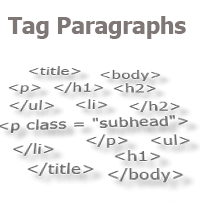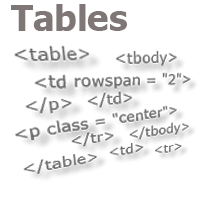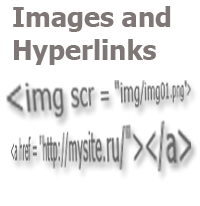Last week, most downloaded:
Site news
(#New video)
New video
The third series of videos on the topic of the scriptUI covers the simplest ways to implement a progress bar in a script. The video itself contains two examples, and, in the description under the video, you can find a link to theadditional materials on the topic.
Posted: 14.09.2020
New video
In the second part of the fourth block of the course “JavaScript for Adobe InDesign...”, the questions of the auxiliary functionality of custom windows are raised: where is it used? what is its use? why is it important not to neglect it? and how to implement it? You can watch the video on the website, or on the YouTube channel.
Posted: 06.09.2020
New video
ScriptUI is a vast topic that we can't just pick up and not touch upon on the resources, which are proudly called "SCRIPTS for InDesign".
In the fourth block of the video tutorials of the course “JavaScript for Adobe InDesign...” , we will consider such features of the development of the user interface windows, thanks due to which working with these windows will bring the user much greater (compared to the publicly available) comfort.
The 27th series “Saving settings” opens up the block. You can watch it, as always, on the website and on the YouTube channel.
Posted: 28.08.2020
New video
In the 26th part of the “JavaScript for Adobe InDesign ...” course series, a mechanism for embedding an external script in the Interface for typical operations without copying the script code into the interface code is shown. The video is available on the website, as well as on the YouTube channel: https://youtu.be/n3PJ3Sw0apw.
Posted: 17.05.2020
New video
In the next, fourth, part of the video tutorials of the series “Adding a Script to the Menu”, we will write a script for converting a square into a rhombus (diamond shape) and add it into the corresponding menu of Adobe InDesign.
Posted: 23.07.2019
New video
In the third part of a series of video tutorials on the topic of adding a script to the Adobe InDesign menu, we try to use the code from the previous video in the Creative Cloud versions and derive a universal way of adding the script to the menu for all versions and localizations.
Posted: 07.07.2019
Previous [ 1 ] [ 2 ] [ 3 ] [ 4 ] [ 5 ] Next Last