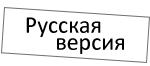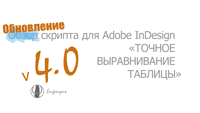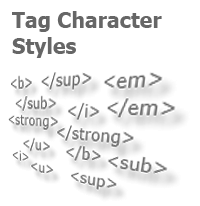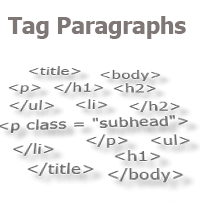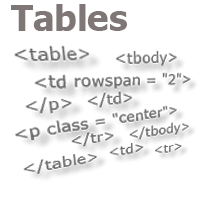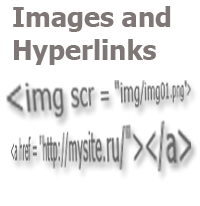Split Text By Paragraphs
The script splits the text of the selected text frames into separate frames by paragraphs.
New frames are created above the source frame; their width is equal to the width of the source frame, the height is equal to the height of the paragraph that fits in this frame.
At the end of the execution, the script selects the source text frame.
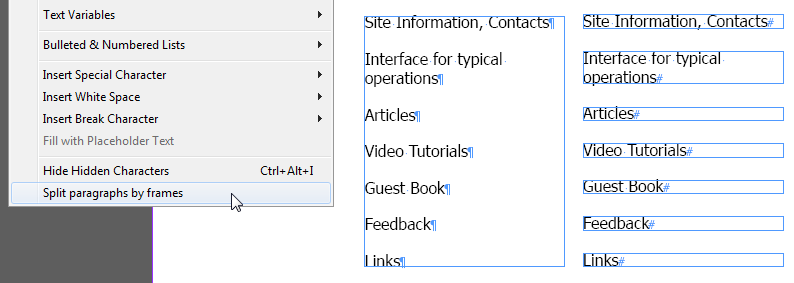
Place the script in the "startup scripts" folder and restart InDesign. A menu item that launches the script will appear in the "Type" menu.
If the script does not appear in the menu...>>
Update to the version 1.4 from February 2017
1. Fixed algorithm for calculating the size of the created frames: now their height is really equal to the paragraph height, which is placed in this frame.
2. The algorithm for adding to the menu has been redesigned so that embedding now takes place regardless of the version and localization of InDesign. Read more about in the article "Localized menu: the adventure continues".
You can thank here
Comments: 11
| Admin (27.02.2019 22:14) E-mail |
|
Добрый день, Владимир! Да, должен работать. Насколько я помню, я его ещё для CS3 писал, и в более поздних версиях работает точно (CS5 и позже). |
| Reply |
| Олег (26.03.2019 8:15) E-mail |
|
При запуске скрипта вылетает такое: Объект не может поддерживать свойство или метод "measurementUnit" Можно победить? CS4 |
| Reply |
| Admin (26.03.2019 8:46) E-mail |
|
Олег, здравствуйте. Добавил в файл для скачивания скрипт для версии CS4, но не проверял, так как этой версии у меня нет. Проверьте, пожалуйста, Вы, и сообщите о результатах. Спасибо. |
| Reply |
| Крис (19.03.2021 12:11) E-mail |
|
Интересная разработка! Есть ли версия этого скрипта, которая срабатывает не на абзацы (Enter), а на символ перехода на следующую страницу (Ctrl+NumpadEnter)? А то у меня 400 страниц текста различных абзацев, хотелось бы разделять текст более точечно |
| Reply |
| Admin (21.03.2021 12:35) E-mail |
|
Крис, есть среди "стандартных" скриптов скрипт "SplitStory.jsx". Мне кажется, он подходит под Вашу задачу. |
| Reply |
| Алекс (12.04.2021 11:41) E-mail |
|
Здравствуйте. Есть возможность доработать код, чтобы он разбивал на фреймы только по заданому стилю абзаца? То есть во всплывающем окне выбираем название стиля абзаца, скрипт проходит по тексту и если находит абзац с таким стилем, то в этом месте разрезает фрейм и ищет дальше. |
| Reply |
| Admin (13.04.2021 7:33) E-mail |
|
Алекс, техническая возможность есть. Под заказ, в индивидуальном порядке. |
| Reply |
Other scripts:
For Tables
- Common Formatting of Several Tables
- Exact Table Alignment
- Search-replace the Table Stroke Weight
- Split Table Row by Paragraphs
- Search Table Cell Overflows
For Text
- Merge Repeating Lines of Index
- Table of Contents Correction: Update Page Numbers Only
- Change Numbers In Text
For Styles
- Change Font Size In Styles
- Compare Styles
- Transliterate style names
- Copy GREP Styles
- Quick Apply Paragraph Style Then Next Style
- Change Language in Styles and in the Text
- Removing Character Styles In the Text (Controlled by User)