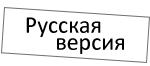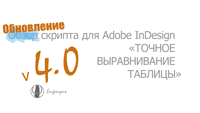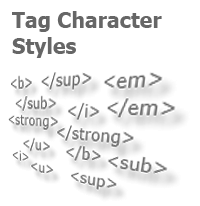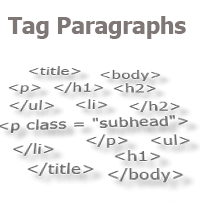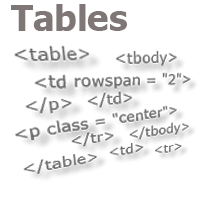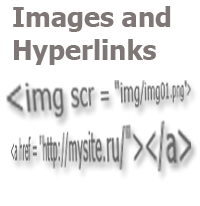Common Formatting of Several Tables
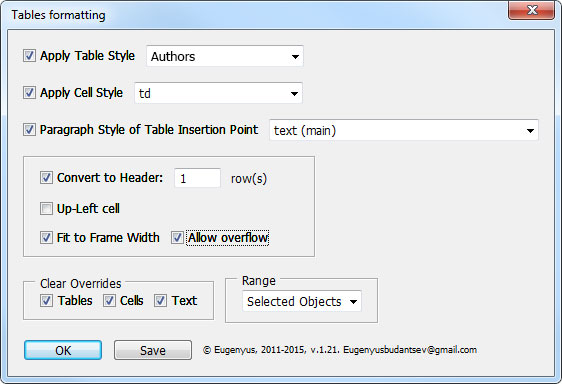
The script allows you to format several tables at once according to the specified parameters (all optional):
- apply table style;
- apply cell style to all cells of all selected tables;
- apply paragraph style to paragraph, in which table is inserted;
- convert to header the selected number of rows;
- apply another cell style to the leftmost upper cell if it's empty (if the option is selected, but the cell is not empty, the style will not be applied);
- fit the table widthWidth fitting follows the algorithm:
- first, the minimum width of the columns is calculated based on the amount of text in the cells;
- the total width of all columns gives the minimum width of the table;
- the difference between the widths of this table and the frame is calculated;
- this difference is evenly distributed and added to the minimum width of the table columns.
- clear all local formatting of tables, cells and text inside tables (clear overrides).
Clicking on the "Save" button will save the current settings in the "tablesFormatting.ini" file, which will be created in the folder where the script is located.
Updates list >>
Update to the version 1.1 from 12.07.2013
The ability to select and process several tables located in different stories, i.e. in unthreaded frames, or (optional) all tables throughout the document.
Update to the version 1.2 from 07.02.2015
Improved fitting of the table width to the frame width:
- if a table or a part of it is in overset, the script (when trying to fit the table to the width of a nonexistent frame) no longer crashes with an error, but continues to work, skipping cells that cannot be processed;
- if a cell is overflowed, the script no longer "crashes" with an error, but tries to dispose of the overset, increasing the width of the cell until all the text appears, or until the "rational limit" is reached. Before that, as a forced measure, each cell is now assigned a height parameter of "At Least";
- if the minimum possible width of the table ultimately turns out to be more than the frame width, it can now be reduced to the frame width by force, allowing the text in the cells to be placed in overset (by selecting the appropriate option).
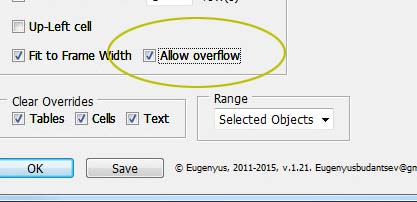
Update to the version 1.21 from 16.07.2015
The function of clearing cells' overrides is fixed. Now, after the script is completed, you don’t have to additionally manually execute the command to clear attributes that are not defined by the style. (Clear Attributes Not Defined by Style).
You can thank here
Comments: 11
| cristian (24.08.2016 17:09) E-mail |
|
el script es un gran aporte para elaboración de revistas cientificas |
| Reply |
| Анна (26.10.2017 15:59) E-mail |
|
Евгений, вы — гений!!!!!! Спасибо огромное, за упрощение колоссальной работы. |
| Reply |
| admin (13.11.2019 16:44) E-mail |
|
btbwild, попробуйте почистить кэш браузера, или воспользоваться другим браузером. В firefox всё скачивается, только что проверил. |
| Reply |
Other scripts:
For Tables
- Exact Table Alignment
- Search-replace the Table Stroke Weight
- Split Table Row by Paragraphs
- Search Table Cell Overflows
For Text
- Merge Repeating Lines of Index
- Table of Contents Correction: Update Page Numbers Only
- Change Numbers In Text
- Split Text By Paragraphs
For Styles
- Change Font Size In Styles
- Compare Styles
- Transliterate style names
- Copy GREP Styles
- Quick Apply Paragraph Style Then Next Style
- Change Language in Styles and in the Text
- Removing Character Styles In the Text (Controlled by User)