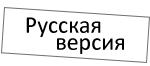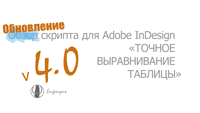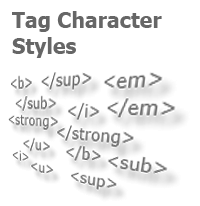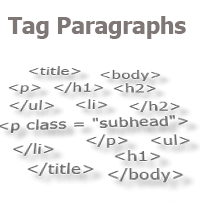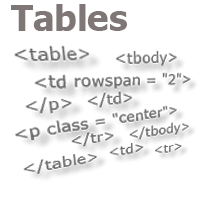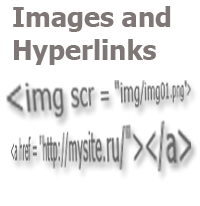Site news
(#New article)
New article
How to access the list of styles through the ScriptUI? The subscribers (and just the viewers) of the "Scripts for Adobe InDesign" channel probably didn’t miss the release of a series of videos on the topic stated in the title of this article. Here, in the article itself, the code from the video is provided with links to those videos, in which you can find the explanation for this code.
Here, it should only be noted that the main feature of the algorithm is its versatility. With the help of the algorithm, you can easily and quickly get a list of styles of any type — the paragraph, character, table, or object styles. It is sufficient to replace the word "paragraph" in the second line of the first code fragment with the required type: "character", "table", "cell", "object", and the script will create a complete list of styles of the specified type (including the style groups) for the user window.
But how does one change the code so that the user himself chooses the type of styles he needs? A link to the corresponding video can be found at the end of the article.
Posted: 11.12.2020
New article
The article "Localized menu: the adventure continues" was added, which provides one of the solutions to the problem of embedding scripts into the context menu of different localizations.
Posted: 28.02.2017
New article
The article "Export From InDesign to HTML-4: What to Do With Images and Hyperlinks" was added. The final, fourth article in the “Export from InDesign to html” series provides the methods for converting InDesign images into tag representations in the html format, and a script for converting hyperlinks from InDesign to html.
Posted: 23.07.2016
New article
The article "The script did not appear in the menu, or Once again on localization" was added, which addresses the reasons why the embedding of scripts in the InDesign menu may not work, and what needs to be done to finally see the menu item, which will call the necessary script.
Posted: 08.07.2016
New article
In the third part of the series of articles "Export from InDesign to html", the algorithm for converting tables, which are made in InDesign, into the html format is considered.
Posted: 15.03.2016
New article
The article "Export From InDesign to HTML-2: How to Tag Paragraphs" was added. In this article, we will place paragraph tags in the text, add a header and a "footer", and thus obtain a full-fledged html document containing only the necessary style markup.
Posted: 05.03.2016