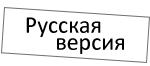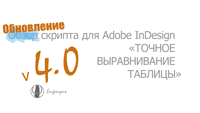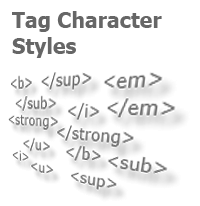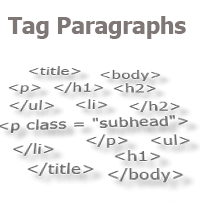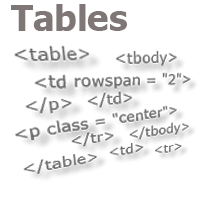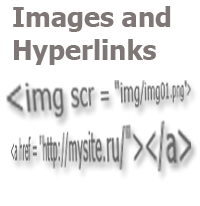Split Table Row by Paragraphs
The script splits the cells of а table row, placing each paragraph of the text of the cells in a separate cell.
Do NOT use on merged cells.
Before running, place the cursor in the text of any cell of the desired row. It is also recommended that you first assign a minimum height to the row with the parameter "At Least".
Test on copies of the document.
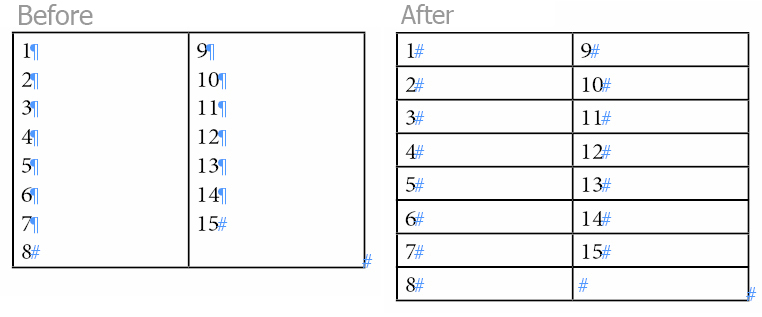
You can thank here
Comments: 2
| Admin (17.05.2019 18:25) E-mail |
|
Alex, спасибо за сообщение. Проверил в версии CC 2018 — сработал не корректно. Обнаруженную мною проблему я исправил, скрипт заменил. Теперь должен работать в любой версии. Скачайте, пожалуйста ещё раз, проверьте и по возможности сообщите о результатах. Спасибо. |
| Reply |
Other scripts:
For Tables
- Common Formatting of Several Tables
- Exact Table Alignment
- Search-replace the Table Stroke Weight
- Search Table Cell Overflows
For Text
- Merge Repeating Lines of Index
- Table of Contents Correction: Update Page Numbers Only
- Change Numbers In Text
- Split Text By Paragraphs
For Styles
- Change Font Size In Styles
- Compare Styles
- Transliterate style names
- Copy GREP Styles
- Quick Apply Paragraph Style Then Next Style
- Change Language in Styles and in the Text
- Removing Character Styles In the Text (Controlled by User)