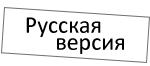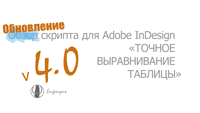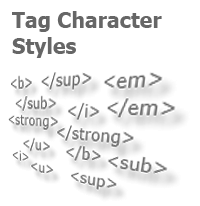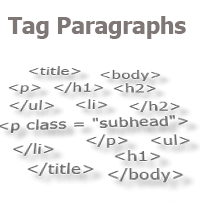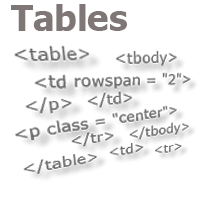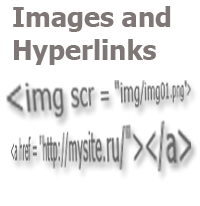Last week, most downloaded:
Site news
(#Script update)
Script update
The script "Compare Styles" has been updated to version 3.1. The algorithm of the search for styles in a text has been fixed. The search for character styles did not work. Instead, an attempt was made to search for paragraph styles. Now the script searches for those styles that the user selected (paragraph / character) in the start dialog .
Thanks to the user Tomasz Kuc for his comment on this, and for providing the corrected code.
Posted: 29.05.2021
Script update
The script "Exact table alignment" has been updated to the version 4.0. The main change is that the interface is adapted to correctly display features in the CC versions. Read about the other fixes and added functionality on the script page.
Posted: 01.04.2021
Script update
The script "Compare Paragraph Styles" has been updated to version 3.0. Now, it allows you to compare properties of styles of any type (paragraph, character, object, table styles). Because of this, the script is now simply called: "Compare Styles". Also the user interface has been fixed: now it looks and works correctly in the CC versions.
Posted: 22.12.2020
Script update
An update of the "Interface for Typical Operations" script to the version 2.03 from 09.11.2018. The appearance of the interface is adapted to the peculiarities of displaying the elements of the User Interface (Script UI) in the CC versions. As always, the script details and the download link are on the script page.
Posted: 09.11.2018
Script update
The algorithm for embedding into the InDesign menu was updated in three scripts simultaneously: "Split Text By Paragraphs", "Fit Frame Using the Context Menu" and "Exact Table Alignment". The latter also received a number of significant fixes and improvements, the information on which can be found on the page of the script.
Posted: 28.02.2017
Script update
An update of the "Change Numbers In Text" script to the version 3.1. Now, when you click on the font selection button (Regular, Bold, Any ...), the script creates a list of only those font styles that are applied to the numbers in the selection. Previously, the script created a list of font styles used throughout the document throughout the text, which significantly slowed down the script. Now the process of selecting the font style works without "freezes".
Posted: 23.08.2016