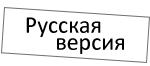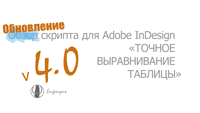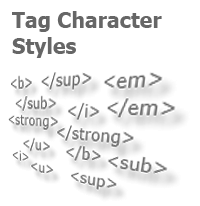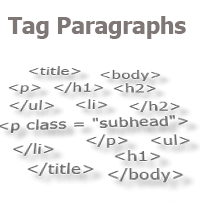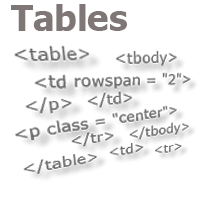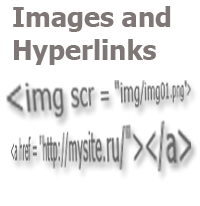Change Language in Styles and in the Text
The script allows you to change the language in text styles and (optional) throughout the text. In the dialog box, select the languages to find and replace. If necessary, select the option to replace the language throughout the text.
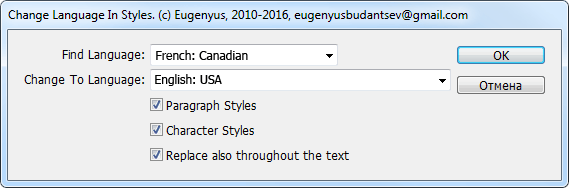
The replacement can be repeated several times (if you need to replace, for example, German with French and English with Spanish).
You can thank here
Comments: 3
| Christian Geiselmann (16.07.2019 2:21) E-mail |
|
Dear Eugenyus, this is a phantastic and extremely useful script! I used it right now successfully on a book I have to edit in various languages. I used the script to change the language setting of Paragraph Styles. (Other scripts I found and tried did not work the job. Yours did!) One issue however: There is a problem in Line 109: Source: switch(kolvozam){ Error 21: undefined is not an object Luckily, as far as I see, this does not affect the core functionality of the script; it seems to affect only the progress display on screen. Still, could you give a hint how to fix the script so that it works flawlessly? Спасибо! С уважением, Christian Geiselmann |
| Reply |
| Admin (16.07.2019 21:31) E-mail |
|
Christian Geiselmann, thank you for your message. An error occurred if the user refused the option `Replace also throughout the text`. I fixed it, now it should work correctly. Please, download the fixed script again. |
| Reply |
| Christian Geiselmann (17.07.2019 15:43) E-mail |
|
Thank you for the bugfix. This works much better now, with a very nice report about changes made displayed at the end. -- Here is however a second issue: I notice that in my current project not all Paragraph Styles are included in the operation. It seems, a number of Paragraph Styles are simply ignored. -- Background: I am searching for "Englisch UK", and replacing it with various other languages such as Spanish, German 2006 reform, Greek etc. -- My current project has about 100-150 Paragraph Styles (I did not count them). They are organised in two levels of folders. -- I tried to find a pattern, and it seems, especially those Paragraph Styles are affected that are inside a second-levels folder hierarchy (Paragraph Styles can be grouped into folders and subfoldrs). When I disintegrate my folder structure and use only first level folders the script seems to work well. -- So, question: would it be possible to make the scrip work also with two-level folder structures? |
| Reply |
Other scripts:
For Tables
- Common Formatting of Several Tables
- Exact Table Alignment
- Search-replace the Table Stroke Weight
- Split Table Row by Paragraphs
- Search Table Cell Overflows
For Text
- Merge Repeating Lines of Index
- Table of Contents Correction: Update Page Numbers Only
- Change Numbers In Text
- Split Text By Paragraphs
For Styles
- Change Font Size In Styles
- Compare Styles
- Transliterate style names
- Copy GREP Styles
- Quick Apply Paragraph Style Then Next Style
- Removing Character Styles In the Text (Controlled by User)