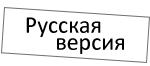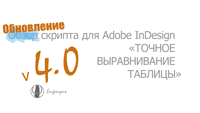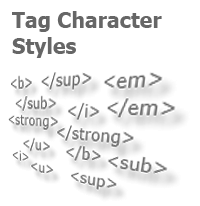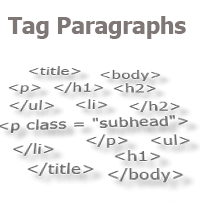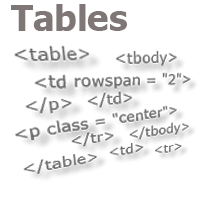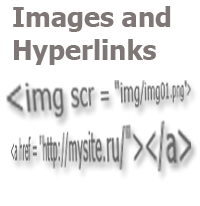Change Numbers In Text
Select text. In the window that appears, specify what is required (increase or decrease the numbers and by how much). Click the "Run" button.
The script window does not block the work with the document, i.e., after running, it can be left open.
Use to work with integers only.
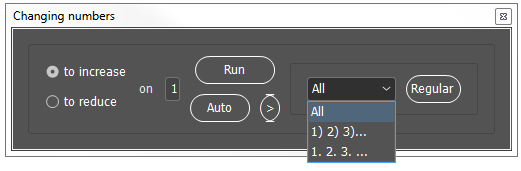
Features:
- Font style selection from those used in the document;
- selection of the numbering type to be changed depending on context (All, 1) 2) 3)..., 1. 2. 3. ...).
- automatic renumbering in the selected area. For example, if after abbreviations and rearrangements, the numbers go in the order 1) ... 3) ... 7) ... 5) ... 6) ..., then after pressing the "Auto" button you will get the numbers in order (see screen).
- ">" button expands / collapses the settings panel.
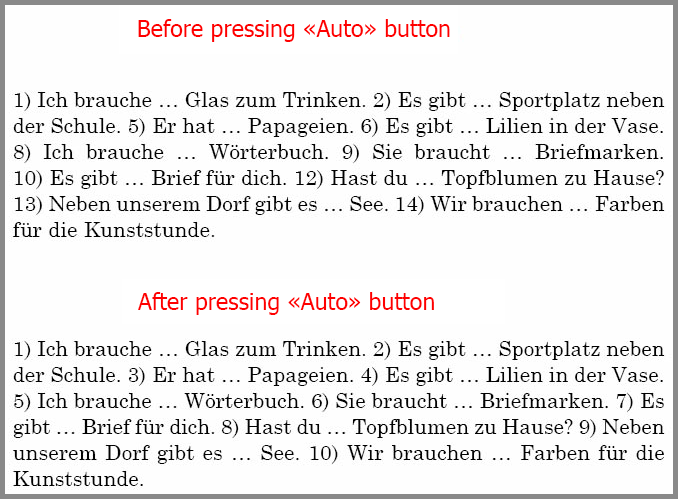
Update to the version 3.1 from 23.08.2016
Now, when you press the font style selection button (Regular, Bold, Any...), the script creates a list of only those font styles that are applied to numbers in the selection. Previously, the script created a list of font styles used throughout the document throughout the text, which significantly slowed down the script. Now the process of selecting font style works without "freezes".
You can thank here
Comments: 1
Other scripts:
For Tables
- Common Formatting of Several Tables
- Exact Table Alignment
- Search-replace the Table Stroke Weight
- Split Table Row by Paragraphs
- Search Table Cell Overflows
For Text
- Merge Repeating Lines of Index
- Table of Contents Correction: Update Page Numbers Only
- Split Text By Paragraphs
For Styles
- Change Font Size In Styles
- Compare Styles
- Transliterate style names
- Copy GREP Styles
- Quick Apply Paragraph Style Then Next Style
- Change Language in Styles and in the Text
- Removing Character Styles In the Text (Controlled by User)